We were inspired to work on OrganizermaX, because of few things that bothered us for years with the native file manager on mac. Finder has been missing out on multiple features, and these feature requests in wish list were growing year by year, with every new release of a macOS update.
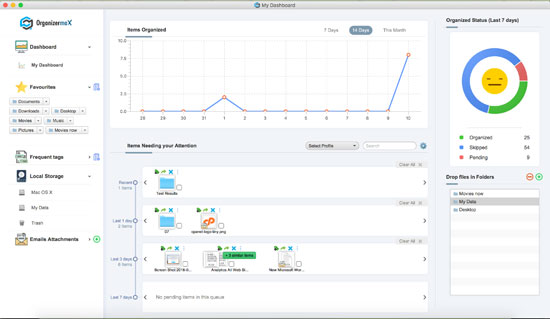 We decided to work on an app from the ground up that would complete whats missing from Finder, entirely from scratch. We zeroed down on areas which were adding most of the stress for users, ie. File Copy, File tagging, File movement, frequently used folders, frequently used files, newly generated files & folders. Just the perfect recipe you need, to add up digital chaos and stress in your life. A proper file management app should already handle these challenges for the users.
We decided to work on an app from the ground up that would complete whats missing from Finder, entirely from scratch. We zeroed down on areas which were adding most of the stress for users, ie. File Copy, File tagging, File movement, frequently used folders, frequently used files, newly generated files & folders. Just the perfect recipe you need, to add up digital chaos and stress in your life. A proper file management app should already handle these challenges for the users.
OrganizermaX takes care of the digital chaos and stress by processing 80% of the tasks which require your attention and time on a daily basis and presenting them in queues for you in bits via a neatly designed dashboard. So, you don’t feel stressed and can attend to these at your convenience, either by taking a look at specific intervals or give 15 minutes at the end of the day.
As per the laws of design heuristics, any software that induces interruptions, induces a feeling of being overwhelmed, does not share positive feedback, is too complicated to use; adds tons of stress on the psychological level. We took extreme care to design the User interface in a way to ensure all these factors were taken care of and the app reduced stress for the users. Please read along the features that make it possible and make for a better stress-free file management process for our users.
Dashboard processes and presents newly created files & folders for Tagging, Moving, Deletion, Open or Revealing in finder in neatly organized queues.
This feature helps in reducing stress as with time the number of files grows. Usually, you end up with a feeling of being overwhelmed. Additionally, sometimes you have other priority tasks at hand and cannot take out time to Tag and organize files adding on to your stress. On top of it, you feel under pressure of too many pending tasks. As all the data gets neatly arranged and presented to you in order, you feel more in control and can focus on organizing files and folders displayed in smaller chunks.
Users end up wasting 70% of the time in selecting and grouping files on which a file operation has to be performed, this also adds to the unnecessary stress and one of the reasons to postpone doing things for later.
Our app Intelligently detects and group files together based on file types or operations performed on data. So, you can save time to choose and select multiple files while performing file actions and get done in minutes.
This feature cuts down on unnecessary steps and reduces stress by saving your time in performing day to day file management tasks.
No need to navigate through paths and waste time, Our apps intelligent algorithms update an easily accessible most accessed folders list, which can also be customized by manually adding removing folders. It allows you to quickly drag and drop files from the dashboard queues to organize and move them into folders.
Users can check in one glance the organized status of the items in queues. If very few files or many files are pending in the queue. By contributing 15 minutes a day you can always keep the system in order. It’s a constant feedback mechanism, engaging users to stay organized by continuously giving few minutes at the end of the day every day.
Finder for macOS was missing one major feature since years, and that is the ability to traverse files by the first character in an opened folder. OrganizermaX introduces this feature, so it is easier to look for files in an orderly manner scrolling down the folders view. On top of it, we have launched another feature of search & highlight files within the folder. So it is easier to look for files compared to the Finder for macOS. The search runs in simple mode and a complex mode, which allows you to run the search meeting multiple criteria joined together to get precision results. For, e.g., A File with a specific file extension and having particular characters in file name and more. Please try out the demo to have the first-hand experience.
You will agree a 110%; there is a lot that can change with how the Copy paste feature works on native OS. So, we have done a complete overhaul of the Copy Paste function on Mac.
Finally its possible, what every mac user have been requesting for years. A simple option to just hide confidential files and folders on Mac. It’s been offered in windows and a crucial feature for users, who are peculiar about privacy. Now, you can hide your files and folders on Mac with a click of a button.
We didn’t stop at organizing files and folders. We covered one more area usually missed by competitive solutions; “Email attachments.” Email Attachments on an average makes up for about 40% of your daily files needing to be downloaded and stored for later references and are usually critical files needing your attention. Users, often tend to move the task of downloading to “will do it later” priority and end up wasting much time searching for the attachments at a later stage in time. Worry no more, OrganizermaX offers an integrated mail attachment downloader to Auto download attachments and allows you to add tags to downloaded attachments and organize them from the dashboard.
Everyone knows Scanning and organizing files via Macs native Preview App is complicated. So, we decided to work in this area and complete the circle. So, you don’t have to look for a scanning app for mac. You can create scanbooks via OrganizermaX and include all your scanned files in a book just like an office folder and keep them neatly organized. Not only that, you can Tag these to ensure these are searchable along with your digital files.